
Windows PC Optimizations.
This guide offers simple tips to help optimize your Windows PC for better gaming performance and overall system health.
Introduction
Optimizing your Windows PC for gaming performance and overall health doesn’t have to be complicated—with a few straightforward steps, you can ensure your system runs smoothly, efficiently, and ready to handle the latest games.
Preparing
- Backing up important files.
- Ensuring system updates and drivers are up to date.
- Creating a system restore point.
Updating
- Windows Updates: Keeping your OS current for performance and security.
- Driver Updates:
- Graphics card (e.g., NVIDIA/AMD drivers).
- Motherboard chipset drivers.
- Peripheral drivers (mouse, keyboard, etc.).
Settings
- Game Mode: Enabling Game Mode in Windows settings.
- Power Plan: Setting the system to “High Performance” or creating a custom power plan.
- Startup Apps: Disabling unnecessary startup programs via Task Manager.
Management
- Background Processes: Identifying and disabling unnecessary services and apps.
- Virtual Memory:
- Adjusting paging file size based on your RAM.
- Using SSD storage for virtual memory if possible.
Storage
- Disk Cleanup:
- Removing temporary files, caches, and old system updates.
- Using Windows’ built-in Disk Cleanup tool or third-party apps like CCleaner.
- Defragmentation (for HDDs only, not SSDs): Optimizing storage allocation.
- Free Space: Maintaining at least 20-25% free space on your drives.
GPU
Optimizing your Windows PC for gaming performance and overall health doesn’t have to be complicated—with a few straightforward steps, you can ensure your system runs smoothly, efficiently, and ready to handle the latest games.
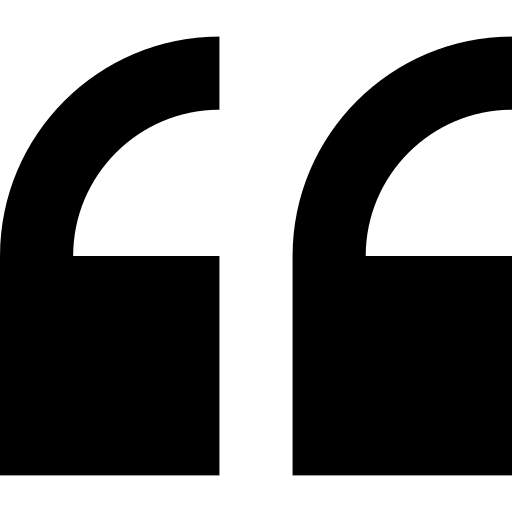
Creativity is seeing what others see and thinking what no one else ever thought.”
– Albert Einstein

Lighting the Flame of Innovation
At Breathing Creative, we believe every great idea begins with a spark. Our mission is to ignite that spark and fan it into a flame of innovation that drives your projects forward. With over 20 years of expertise in Adobe products and 7+ years in web design and UX, we combine technical mastery with artistic passion to deliver designs and solutions that stand out.
